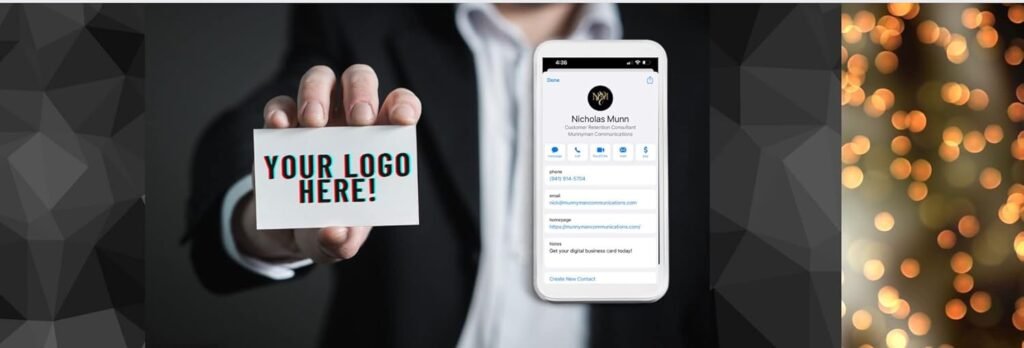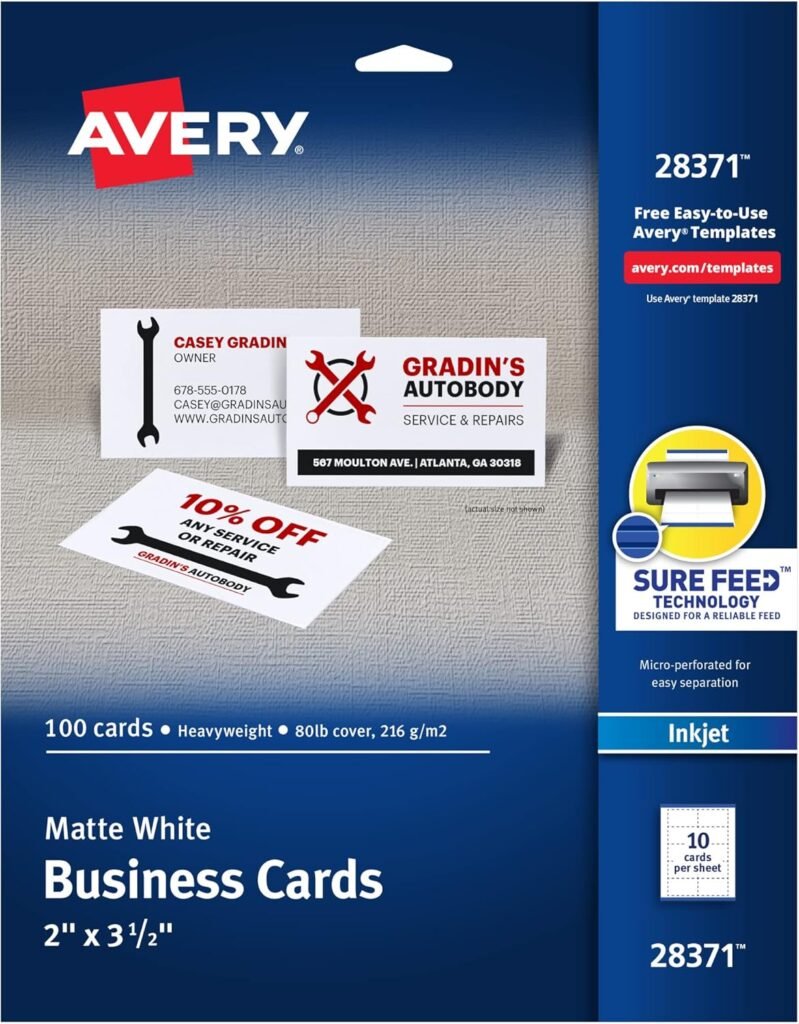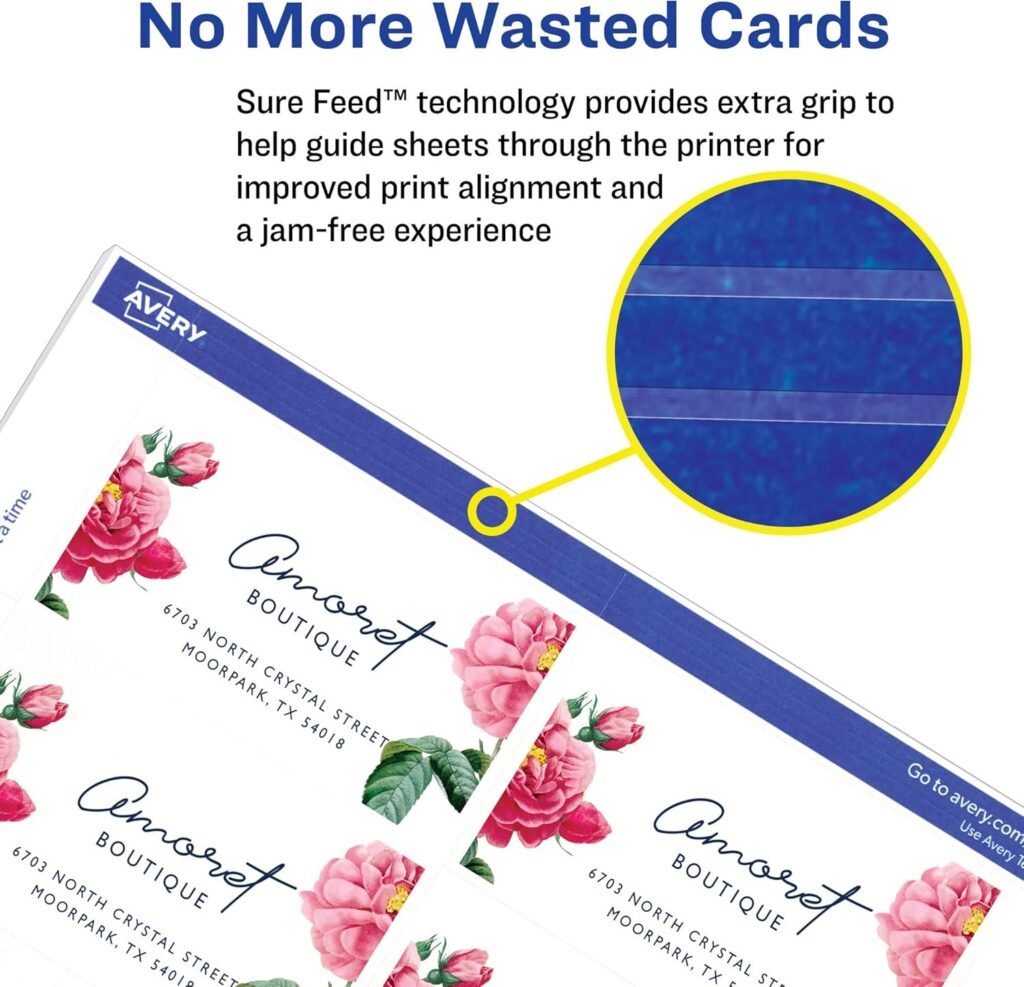When I first ventured into the world of networking, the sheer number of ways to share my contact information felt overwhelming. I started with the traditional business card, a paper relic that I’d hand out at events, sometimes to people who would slip it into their back pocket and forget about it almost immediately. But now, with the advent of digital solutions like NFC technology, there’s this exciting new twist to networking that makes it feel modern and efficient. The products I’m reviewing—Popl Dot Thin, Mr. Pape Digital Business Card, Elite Digital Business Card, and good old Avery Printable Cards—are just a glimpse into how our approach to making connections has evolved.
Historically, business cards have been an essential tool for anyone looking to network; they served as a tangible representation of yourself, a physical reminder of a conversation. However, digital options like NFC-enabled cards are changing the game. These nifty gadgets offer convenience; with a simple tap, you can share your social profiles or even a personalized website. The benefits of owning digital business cards are clear: they help me stand out in a crowd, reduce paper waste, and eliminate the need for constant reprints when my information changes. In this article, I’ll be taking a closer look at each of these products—the sleek, minimalist Popl Dot Thin, the versatile Mr. Pape, the premium vibes of the Elite Digital Card, and the classic Avery Printable variety—to figure out which best suits different networking scenarios.
Popl Dot Thin – Digital Business Card for Phone – NFC & QR Code – Black (iPhone & Android)
When it comes to sharing contact information in today’s fast-paced world, I’ve found that digital business cards have become increasingly popular. One product that stands out to me is the Popl Dot Thin. This nifty little device fits seamlessly onto the back of my phone, allowing me to share my digital business card with just a tap. The beauty of it is that I can share my info without others needing to download an app or have a Popl themselves. It’s become an essential part of how I network, making it perfect for events, meetings, or even casual encounters.
What I truly appreciate about the Popl Dot Thin is its simplicity and efficiency. In a world where we often juggle multiple contact-sharing methods, this product streamlines the process. It eliminates unnecessary steps—no complicated setups or extensive app downloads are required for the person receiving my information. Plus, it combines NFC technology with a QR code, making it accessible to a wide range of devices. This versatility has made my networking experience not just easier, but also more professional.
The Popl Dot Thin is designed to provide a modern solution to an age-old problem: how do I easily share my contact details? Its primary function is to act as a digital business card that I can share with anyone, anywhere, simply by tapping my phone to theirs.
One of the standout features is its compatibility with both iPhone and Android devices, which removes barriers that often come with technology. The Popl doesn’t depend on an app for others to receive my information, letting me focus on making connections rather than dealing with tech issues.
Additionally, the option to upgrade to Popl Pro opens up advanced business features for just $7.99 a month, which is great for anyone looking to take their networking to the next level. Furthermore, the sharing process is incredibly straightforward—just tap for newer iPhones or scan a QR code for older models—making it user-friendly for all.
In terms of overall quality, the Popl Dot Thin feels durable and well-made. The design is sleek and subtly blends with my smartphone, which I really enjoy. It doesn’t add bulk, allowing me to maintain a minimalist style. I’ve used it extensively in various settings, from casual meet-ups to more formal networking events, and it has consistently performed well each time. The responsiveness of the NFC feature is impressive; I rarely experience any hiccups during the sharing process, which speaks volumes for its reliability.
Every product has its strengths and weaknesses, and the Popl Dot Thin is no exception. Here are some of the pros and cons I’ve identified during my use:
-
Easy to Use: I can share my contact information with just a tap, making it incredibly convenient.
-
Compatibility: Works seamlessly with both iPhone and Android devices, expanding its usability.
-
No App Needed for Recipients: Others don’t need to download anything to access my information, which is a huge plus!
-
Durable Design: The product feels solid and blends nicely with my phone, adding to its aesthetic appeal.
-
Limitations on Features: While the free version is great, I often feel tempted to subscribe to Popl Pro to access the additional business features.
-
NFC Turned On: Some Android users may need to ensure NFC is enabled in their settings, which could be a barrier for non-tech-savvy individuals.
-
Dependency on Technology: In rare instances where a phone’s NFC isn’t functioning, I have to rely on the QR code, which may not be as quick in a busy environment.
I highly recommend the Popl Dot Thin. It’s transformed how I network and engage with people and provides a professional touch that aligns with my personal branding. If you’re considering making the shift from traditional to digital, this could be the product to help you transition smoothly.
Mr. Pape NFC Digital Business Card
When it comes to networking, I’ve found that traditional business cards often end up gathering dust or thrown away. Enter the Mr.Pape Digital Business Card. I recently gave this NFC-enabled business card a try, and it’s made a remarkable difference in how I connect with others in both professional and casual settings.
The primary use of the Mr.Pape Digital Business Card is to promote seamless networking. By leveraging NFC technology, I can share my contact information and social media links with just a tap of the card to a smartphone. It eliminates the hassle of fumbling through my wallet or pocket for a traditional card. This instant connection feels refreshing, making networking far more efficient.
What stands out to me about Mr.Pape’s card is its combination of convenience and professionalism. I enjoy the aesthetics of a well-designed card, and this digital variant doesn’t compromise on visual appeal. Plus, the lifetime free digital card feature has been a game-changer. I’m not locked into a subscription model, allowing me the freedom to manage my digital identity without worrying about ongoing costs. It’s a setup that genuinely fits my modern lifestyle.
The Mr.Pape Digital Business Card aims to provide a paperless alternative to conventional business cards. Its key features include:
- NFC-Enabled Technology: I tap the card to any NFC-compatible smartphone, and my information transfers instantly.
- Editable Information: It’s easy to change details like my job title or contact information as my career progresses. No need for reprints.
- Instant Networking Solution: The card allows for immediate connectivity, making it ideal for events, meetings, or casual encounters.
- Professional Appearance: The card looks sleek and modern, elevating my personal brand.
- Easy Setup: Setting up the card took just a few minutes, and I was networking in no time.
The idea of having a card that adjusts with my career is appealing, and the seamless functionality has made my networking experiences much more enjoyable.
In terms of overall quality, I am genuinely impressed. The NFC technology is reliable, and during my trials, I haven’t faced any connection issues. The design feels premium, which is crucial for making a good first impression. When I hand the card over, I can tell people are intrigued by its modernity. Additionally, the durability of the card means I don’t have to worry about wear and tear like traditional paper cards, which easily get damaged or lost.
I like to weigh the good against the bad, so here are the pros and cons of the Mr.Pape Digital Business Card based on my experience:
-
Convenience: Instant sharing means I’m more likely to connect with others.
-
Cost-Effective: The lifetime free digital card saves me from ongoing expenses.
-
Eco-Friendly: Reducing the use of paper cards contributes positively to the environment.
-
Customizable: I can change my information anytime without reprinting.
-
Sleek Design: The professional look of the card enhances my brand image.
-
Dependent on Technology: If someone has an older phone or doesn’t have NFC enabled, sharing might be tricky.
-
Initial Setup: Some might find setting up the card a bit technical, though I found it easy.
-
Not Everyone is Familiar: People who are used to traditional cards may be hesitant or confused by a digital version at first.
The Mr.Pape Digital Business Card has transformed my approach to networking. I feel more connected and prepared in my professional interactions, and for that, I couldn’t be happier with this modern solution.
Elite Digital Business Card – Easy Networking, NFC Technology for Quick Contact Sharing, Custom (Blue, 1)
When I first encountered the Elite Digital Business Card, I was immediately intrigued by its primary use: networking with ease. In today’s fast-paced environment, exchanging contact information swiftly and efficiently can make all the difference. This card leverages NFC technology, allowing me to share my contact info simply by tapping my phone against another device. It’s a seamless solution for someone like me who is often on the go and needs to connect without the hassle of traditional business cards.
One of the standout features of the Elite Digital Business Card is its eco-friendliness. I appreciate that a product intended for networking can also be considerate of the environment. Not to mention, it’s made from hard plastic professional-grade PVC, making it durable enough to withstand the wear and tear that can come with frequent handling. The design is sleek and professional, which adds to my confidence when I’m out networking. Plus, the customization options available—including color choices like the striking blue—let me express my personal brand in a way that traditional cards simply can’t.
The Elite Digital Business Card aims to redefine networking as we know it. Gone are the days of fumbling through stacks of paper cards. Instead, this smart card utilizes NFC technology to transfer my contact details effortlessly to others. Anyone with a modern smartphone and internet access can receive my information within seconds.
Some of the key features that I enjoy include its professional-grade material, providing durability while still being eco-friendly. It’s also customizable, allowing me to stand out with a unique design. I’ve noticed that when I whip out this card during meetings or events, people are genuinely impressed. The aesthetics, combined with advanced technology, truly set it apart from any other business card I’ve used before.
After using the Elite Digital Business Card for several months, I can confidently say that its overall quality exceeds my expectations. The hard plastic finish not only provides a professional look but also protection against wear and tear. I’ve accidentally dropped it multiple times, and it still looks as good as new. Furthermore, the functionality of the NFC technology consistently works without a hitch. When I share my contact info, it’s always quick and accurate, reinforcing my belief that this card is a reliable tool for networking.
-
Fast and convenient sharing: Thanks to NFC technology, sharing my contact info takes mere seconds.
-
Eco-friendly: I feel good about using a product that’s also kind to the planet.
-
Durability: The hard plastic ensures longevity, eliminating the worry of wear and tear.
-
Customizable: I love being able to express my personal style with color options like blue that stand out.
-
Professional appearance: It elevates my networking game and makes a great first impression.
-
Compatibility limitations: While most modern smartphones can easily connect via NFC, I occasionally find that older devices may struggle to recognize the card.
-
Learning curve: For those unfamiliar with NFC technology, it might take a moment to get comfortable using the card effectively.
Exploring the Elite Digital Business Card has been a delightful experience. It caters to my networking needs while being stylish, durable, and environmentally considerate. With its advanced technology, it’s clear that this isn’t just any business card—it’s a smart solution for anyone looking to make genuine connections.
Avery Printable Business Cards, 2″ x 3.5″, White, 100 Blank Cards for Inkjet Printers
When it comes to creating business cards, I wanted something versatile and easy to use, and that’s where the Avery Printable Business Cards with Sure Feed Technology came into play. At 2″ x 3.5″, these blank cards are perfect for a variety of purposes—from crafting my own business cards to designing calling cards, loyalty cards, and even RSVP cards for events. The flexibility in customizing these cards means that I can tailor them specifically to my needs, which is a big win in my book.
I’ve always appreciated products that combine quality with innovation, and the Avery Printable Business Cards do just that. The proprietary Sure Feed Technology is a game-changer for me. I used to dread the idea of my business cards getting stuck or misaligned during printing, but this feature helps eliminate that worry. Plus, the ability to create custom designs using Avery’s free templates makes the process not just easy but enjoyable. It’s like having the freedom to express my brand image exactly how I want.
The primary aim of the Avery Printable Business Cards is to allow users to create personalized business cards from the comfort of their home or office. Each package comes with 100 blank cards that are made from premium card stock weighing 80lbs / 216gsm. This heft gives the cards a professional feel, so I’m confident when handing them out.
One of the standout features is the Sure Feed Technology, which ensures that the cards feed through my inkjet printer smoothly and accurately. The fact that there are multiple precise cuts means that the cards have a clean, smooth border, which further enhances their professional look. Moreover, the cards are optimized for inkjet printing, delivering crisp and smudge-free results on both sides.
As someone who loves to design, I also appreciate the creative freedom the free templates and designs offer—making it easy to bring my vision to life with just a few clicks.
Quality matters to me when producing something that represents my brand. I have to say, the overall quality of the Avery Printable Business Cards is impressive. The paper feels sturdy and durable, which assures me that it won’t easily bend or tear. The printing results, given that these cards are optimized for inkjet printers, are consistently crisp and vibrant. I’ve printed various designs, and every card has come out looking exactly as I envisioned, with rich colors and sharp text.
Like any product, the Avery Printable Business Cards come with their own set of advantages and considerations.
-
High-Quality Material: The 80lbs card stock gives a professional feel.
-
Sure Feed Technology: Significantly reduces the chances of misalignments or printing errors.
-
Customizable: Great flexibility with designs using free templates.
-
Versatile Use: Can be made into business cards, loyalty cards, RSVP cards, and more.
-
Inkjet Specific: They are optimized for inkjet printers, which means if you’re using a laser printer, the quality may not be the same.
-
Requires Design Work: While templates are available, it does require some effort to create a design that accurately represents my brand.
In my experience, the Avery Printable Business Cards with Sure Feed Technology have transformed the way I think about networking. They confidently represent my personal brand and have made the process of creating business cards enjoyable and hassle-free. If you’re looking for a reliable option that doesn’t compromise on quality, I wholeheartedly recommend giving these cards a try.
Avery Printable Business Cards, 2″ x 3.5″, White, 250 Blank Cards for Laser Printers
When it comes to creating business cards, I found that Avery Printable Business Cards with Sure Feed Technology has become my go-to choice. This product offers the versatility I need, allowing me to design not only business cards but also calling cards, loyalty cards, RSVP cards, and more. Whether I need a stack for a networking event or personalized cards for my small business, these cards cater to my diverse needs effortlessly.
I truly appreciate the simplicity and efficiency that Avery brings to the table. The ability to easily create custom designs using free templates on the Avery website is a game-changer. I can let my creativity shine without feeling overwhelmed by complex design software. Additionally, the Sure Feed Technology ensures smooth printing, which has greatly improved my experience compared to how my previous cards often came out misaligned. The convenience and reliability of these cards make them a top choice in my book.
The primary purpose of these business cards is to provide a high-quality solution for anyone looking to make a lasting impression through custom printed cards. The Avery Printable Business Cards measure 2″ x 3.5″, making them the perfect size to fit comfortably in a wallet or cardholder. With 250 blank cards available, I never have to worry about running out, and I can print them as needed.
One of the standout features of these cards is the proprietary Sure Feed Technology. This technology reduces the chance of misalignments and jams in my laser printer, meaning I can print professional-looking cards without the usual frustrations. Each sheet features precise cuts that leave a smooth border around every card, allowing for a clean and polished look. Coupled with the 80lbs / 216gsm premium card stock, I’ve achieved crisp and smudge-free printing on both sides—a point that I find particularly impressive.
In terms of quality, I’m more than satisfied with the Avery Printable Business Cards. The weight and finish of the cards feel substantial, which adds to the professional impression I want to convey. Unlike flimsy cards that can feel cheap, these have a sturdy feel that stands out. The brilliant color reproduction during printing has always exceeded my expectations, and I’ve received numerous compliments from colleagues and clients alike about how great my cards look.
-
Easy Customization: With a range of free templates available, designing my cards has become a breeze.
-
Reliable Printing: The Sure Feed Technology significantly reduces printer jams and misalignments.
-
High-Quality Material: The 80lbs card stock provides a professional finish that stands out.
-
Versatility: I can use these cards for a variety of purposes, not just business.
-
Large Quantity: With 250 cards, I can print in bulk when required without constantly purchasing new packs.
-
Requires a Laser Printer: These cards are specifically optimized for laser printing, which limits accessibility for those who only have inkjet printers.
-
Limited Design Features: While the templates are user-friendly, they might not satisfy someone looking for highly customized or intricate designs.
-
Potential for Wear: Without a protective coating, these cards can be prone to wear over time, especially when carried in wallets for extended periods.
Choosing Avery Printable Business Cards with Sure Feed Technology has made my networking tasks much easier and more enjoyable. The quality and reliability of these cards have helped me put my best foot forward, and I would wholeheartedly recommend them to anyone looking to create standout cards.
Comparison of Digital Business Cards and Printable Business Card Options
When it comes to choosing between digital business cards and traditional printable options, I had quite the variety to consider. I took a closer look at five products, and my thoughts on their specifications, pros, and cons came together in this comparison. Below, I’ve created a table to help visualize the distinct features of each product, allowing you to easily assess which option might suit your networking style best.
Specifications Overview
| Product | Type | NFC Support | QR Code | Customization | Paper Type | Pack Size |
|---|---|---|---|---|---|---|
| Popl Dot Thin | Digital Business Card | Yes | Yes | Limited | N/A | Unlimited shares |
| Mr.Pape Digital Business Card | NFC-enabled Card | Yes | No | Yes | PVC Plastic | Lifetime Free Card |
| Elite Digital Business Card | NFC-enabled Card | Yes | No | Yes | Hard Plastic | Not specified |
| Avery Printable Business Cards (Inkjet) | Printable Business Card | No | No | Yes | 80lbs / 216gsm paper | 100 cards |
| Avery Printable Business Cards (Laser) | Printable Business Card | No | No | Yes | 80lbs / 216gsm paper | 250 cards |
Product Insights
Popl Dot Thin:
This little gem acts as a digital business card for the back of my phone. It allows me to tap to share my information with others who don’t need any specific app to receive it. Plus, it has both free and premium versions, with the latter unlocking additional features. The sleek design makes it an appealing option for someone who values convenience and modern tech.
Mr.Pape Digital Business Card:
With Mr.Pape, I found an eco-friendly option made of hard plastic. It boasts lifetime access and leverages NFC technology to easily share contact info. I appreciate that it’s customizable, giving a sense of personalization, although I noticed there’s no QR code functionality.
Elite Digital Business Card:
This is quite similar to the Mr.Pape option in terms of its hard plastic build and NFC capabilities. However, one standout feature is the level of customization it offers, allowing me to truly tailor my networking approach. What’s missing is the QR code, which might be a limitation for some users looking to connect with a wider audience.
Avery Printable Business Cards (Inkjet):
If I’m feeling crafty, Avery’s inkjet printable business cards do the trick. I found it easy to create custom cards using free templates, thanks to their Sure Feed technology. However, being a traditional paper card means I’m limited to printing and don’t get the tech-savvy advantages of NFC or QR codes.
Avery Printable Business Cards (Laser):
Almost identical to the inkjet version, but optimized for laser printing. Like the inkjet variant, these cards are customizable and there’s something truly satisfying about DIY printing. However, the absence of digital features like NFC leaves me thinking about the future of networking.
Conclusion
After taking a closer look at the five products I reviewed, I feel a mix of excitement and practicality about these various options. Each one serves a unique purpose and caters to different preferences, whether you’re a tech-savvy networker or someone who appreciates the classic touch of a good old-fashioned business card.
Popl Dot Thin
Starting with the Popl Dot Thin, I find it incredibly appealing with its sleek design for both iPhone and Android users. The convenience of tapping to share contact info via NFC and QR codes makes it a great choice for anyone who thrives in a fast-paced, modern networking environment. However, it may be less ideal for those who prefer physical cards or aren’t familiar with tech. If you’re often in social settings where quick information exchange is key, this should definitely be on your radar.
Mr. Pape Digital Business Card
Next up is the Mr. Pape Digital Business Card, which also utilizes NFC technology. The blue design adds a touch of style, and the ease with which I can share contact info sets it apart. The drawback, in my opinion, is the reliance on technology, which could alienate those who favor traditional cards. It’s perfect for creatives and entrepreneurs wanting to leave a memorable impression, but not so much for those who might find digital options daunting.
Elite Digital Business Card
The Elite Digital Business Card offers similar advantages, again highlighting the power of NFC tech. I appreciated the customizability, which can be a game changer for anyone looking to stand out. The drawback, however, lies in the collective increasingly digital landscape, which sometimes overwhelms more traditional individuals. If you pride yourself on personal branding and stylish networking, this is definitely worth considering.
Avery Printable Business Cards
Turning to the Avery Printable Business Cards with Sure Feed Technology, I value the options they provide. I mean, who doesn’t love the versatility of printing your own cards? The 100 and 250 blank cards cater to both casual users and those needing a higher volume. However, the process can be hit or miss depending on my printer at home. For small business owners or freelancers looking to make quick adjustments or print in bulk, these are fantastic resources.
Overall Recommendation
In summary, whether you lean toward digital tools or traditional cards, there’s something in this collection for everyone. If you’re a forward-thinking networker, the digital options like Popl Dot Thin or Mr. Pape’s card should be your go-to. However, if you’re a small business owner or someone who enjoys the tactile feel of a physical card, the Avery options will serve you well.
I hope my reflections help you choose what aligns best with your style and needs!
Disclosure: As an Amazon Associate, I earn from qualifying purchases.