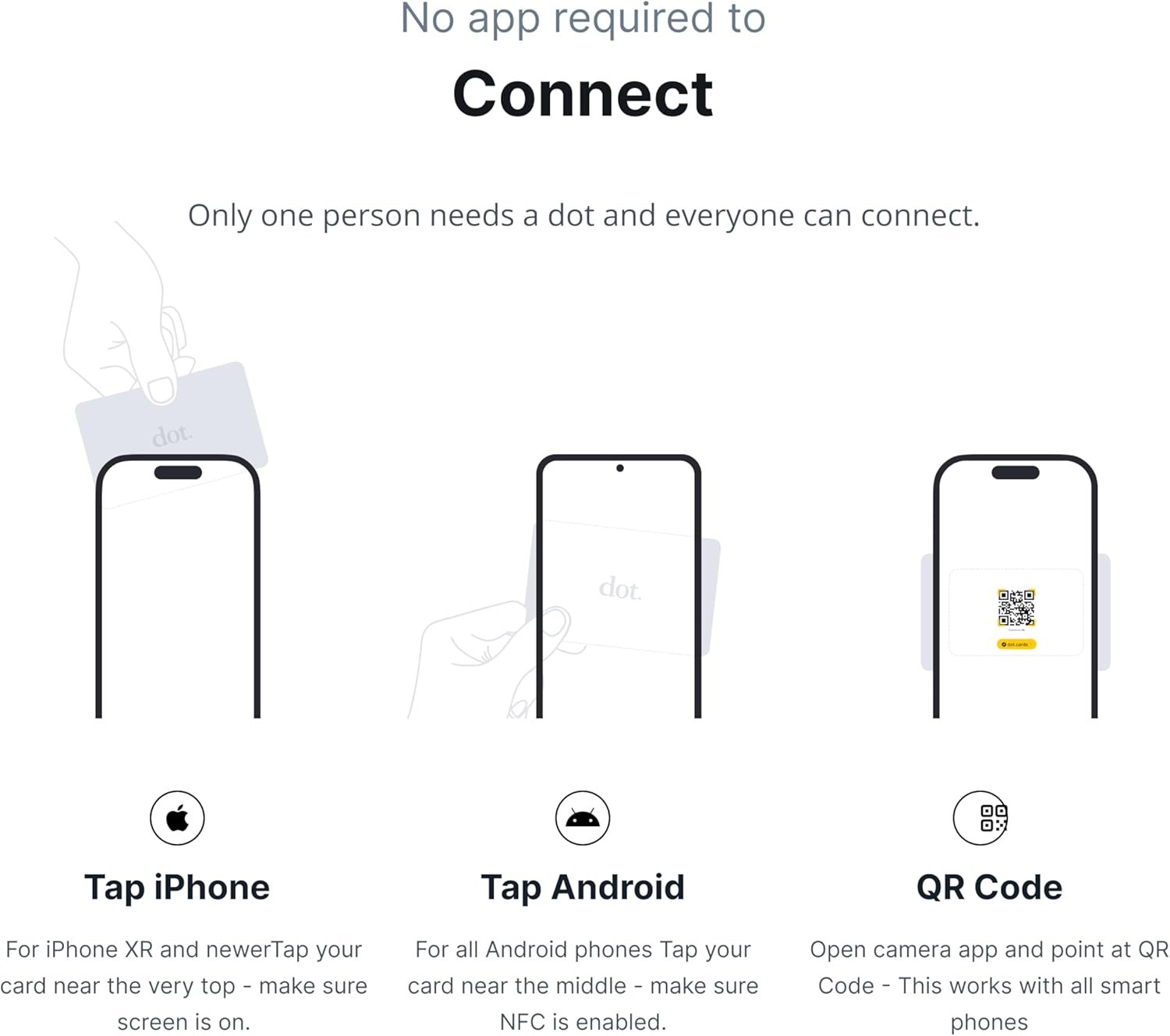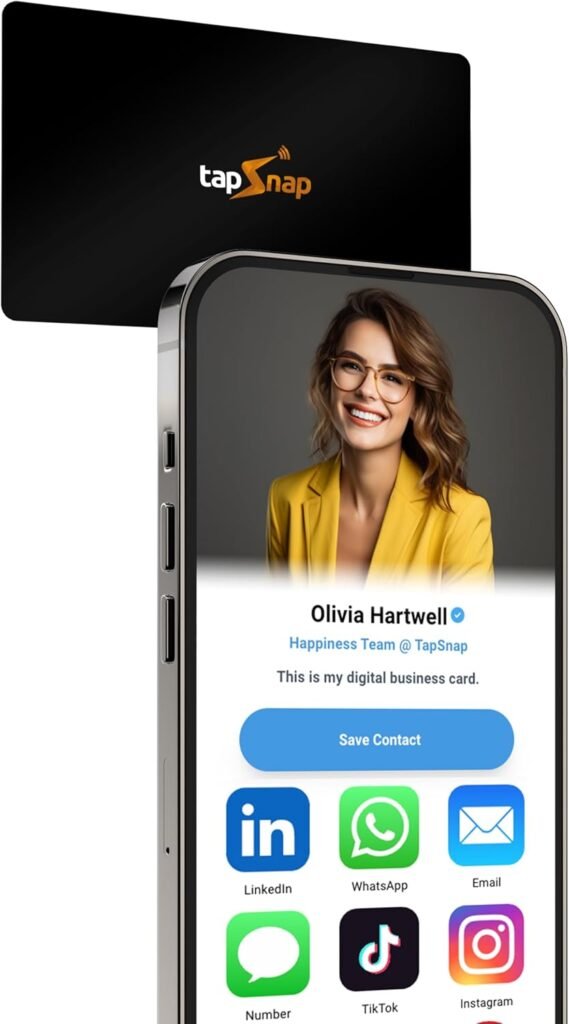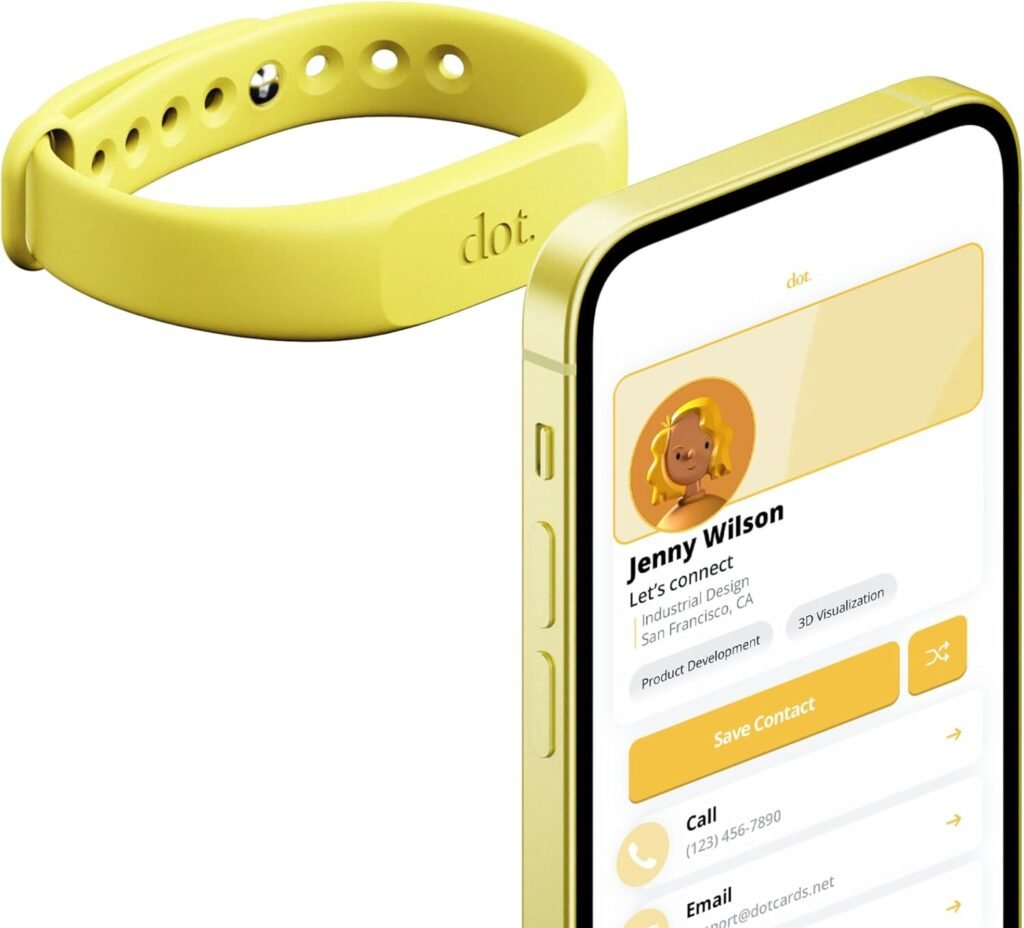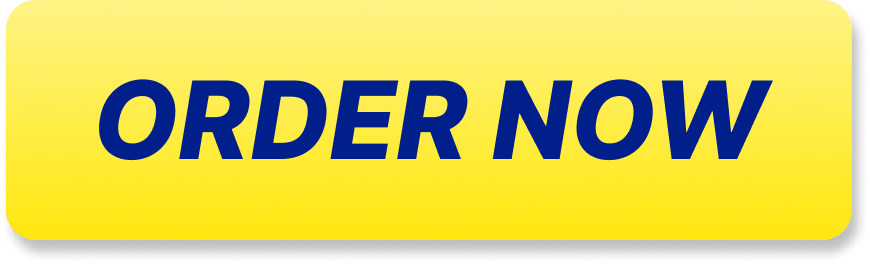When I first heard about digital business cards, I couldn’t help but feel a mix of excitement and skepticism. It seemed like an innovative solution to an age-old problem: how to efficiently share contact information with new acquaintances. I mean, who among us hasn’t been caught fumbling through their wallet or bag for a crumpled paper card only to find it utterly worn out? That’s where these high-tech cards come in—they promise to make networking seamless and a little more stylish. Today, I’m diving into five intriguing options: the dot. Card, dot. Thin, Digital Business Card with Smart NFC/QR capabilities, dot. Band, and the eylet Dual Pack.
Digital business cards have come a long way since their inception. Initially, they offered a novel way for professionals to share information without the waste and inconvenience of traditional cards. Now, with advancements in technology like NFC (Near Field Communication) and QR codes, they not only help us go green but also enable instant connections. Imagine tapping your card against a friend’s phone or simply scanning a code, and voilà—your information is saved in seconds. It’s efficiency at its finest. Plus, they often come with added features, such as customizable designs and options for analytics, making it easier to track connections. In this article, I’ll be looking at the unique features each of these products has to offer, helping you decide which one might fit best into your networking toolkit.
Dot Card – Digital Business Card – Tap to Share – Black for iPhone & Android
The dot. Card serves as an elegant and efficient modern-day solution for networking. I’ve found it to be my go-to tool for sharing my contact details seamlessly. With its sleek design and hassle-free sharing capabilities, I can connect with peers, clients, and new acquaintances without fumbling through my phone or worrying about physical cards running out.
What I truly appreciate about the dot. Card is its user-friendly approach. There’s no need for an app or complicated device requirements, which is a breath of fresh air in today’s tech-heavy world. Everyone I meet can receive my information easily, whether they are using an iPhone, Android, or any other compatible phone. The themes of simplicity and accessibility resonate deeply with me, as I value smooth experiences in what can often be a chaotic networking environment.
The primary purpose of the dot. Card is to facilitate the easy sharing of contact information through a sleek digital platform. With my dot.Profile, I can share my professional details effortlessly, and the best part is that the recipient doesn’t need any specific app or device to access my information.
Some key features that stand out to me include:
-
Hassle-free Sharing: I can share my dot.Profile unlimited times without any extra cost, which gives me a sense of freedom and ease.
-
Simple Sharing Process: Just a quick tap on a compatible phone or scanning the dot.Profile QR code allows me to share my profile. It’s incredibly intuitive and takes mere seconds.
-
Update Information on the Go: I can easily modify and update my profile, ensuring that anyone who accesses my card is seeing the most current information. This is a feature I’ve found essential as my details often change.
-
Privacy and Security: The platform prioritizes my information’s security, requiring no passwords for connecting my social accounts. I can share usernames and links instead, which adds an extra layer of comfort when I’m networking.
When it comes to the overall quality of the dot. Card, I can confidently say that it exceeds my expectations. The build quality of the card feels sturdy yet sleek, presenting a professional image. Moreover, the technology is reliable; I haven’t faced any issues during my numerous sharing experiences. The sharing mechanism remains smooth every time I tap or scan, which speaks to the efficiency of the design and device compatibility.
As with any product, there are definitely pros and cons to consider:
-
User-friendly: The card is incredibly easy to use for both me and anyone receiving my information. No tech-savvy knowledge is needed.
-
Unlimited sharing: I can share my card as many times as I want at no extra cost, which is perfect for busy networking events.
-
Frequent updates: I appreciate the ease of updating my profile; it’s great to keep my information current without worrying about outdated details.
-
Secure sharing: I love that I don’t have to share passwords or sensitive information; just my usernames and links keep my data safe.
-
Device Compatibility: While it works with many phones, there could be some limitations with older devices that I might not always be aware of.
-
Limited offline access: If I’m unable to connect to a person’s phone or they are using an incompatible device, sharing becomes a hassle, which could disrupt the flow of a networking moment.
Using the dot. Card has positively impacted how I connect with others in my professional life. It’s become an essential part of my networking toolkit!
Dot. Thin – Digital Business Card – NFC Tap to Share – Black for iPhone & Android
The dot. Thin Digital Business Card is designed to streamline the way I share my professional information. I can effortlessly connect with clients and colleagues by simply tapping my dot.device to their smartphones or by using the accompanying QR code. This no-frills approach allows me to share my details without the need for anyone to install an app or fuss over complicated setups. It’s an ideal solution for anyone who thrives on efficiency and values hassle-free sharing.
One of the main reasons I love the dot. Thin Digital Business Card is its universal compatibility. Whether I’m networking at a business event or casually meeting someone new, I can share my profile with virtually any smartphone user, be it an iPhone or Android device. Plus, the adhesive backing of the card allows me to discreetly place it under my phone’s case, so it’s always on hand. The convenience of having my digital business card integrated into my everyday essentials is a game-changer.
The primary purpose of the dot. Thin Digital Business Card is to modernize the way we share our contact information without the need for physical cards. Key features that stand out to me include:
-
No app or device requirement: This is a major selling point. I can share my profile with others without them needing to download anything. They simply tap their phone or scan the QR code.
-
Hassle-free sharing: I can share my card unlimited times and keep the networking flowing effortlessly.
-
Update information on the go: Life happens, and so do changes to our contact information. With dot, I can easily modify my profile whenever I need, ensuring that I always provide the most accurate details.
-
Privacy and security: The peace of mind that comes from knowing that no passwords are required to link my social accounts is invaluable. The use of usernames and links simplifies the process and heightens my sense of security.
These features collectively elevate my networking experience, making it more effective and much easier.
In terms of overall quality, I find the dot. Thin Digital Business Card to be well-crafted and functional. The card itself is designed with a slim and low-profile aesthetic that makes it easy to handle and carry around. The adhesive doesn’t compromise my phone’s design, allowing for a sleek and seamless look. I appreciate that it’s not just a gimmick—this product truly delivers on its promise to create an efficient networking experience.
There are many pros to using the dot. Thin Digital Business Card, and here’s what stands out to me:
-
Convenience: The ease of sharing my information is unparalleled. I can connect with new people in seconds.
-
Universal Compatibility: Works with most smartphones, allowing for widespread sharing.
-
Regular updates: I can maintain accurate information effortlessly.
-
Sleek design: The card looks and feels modern while being easy to carry.
-
Privacy: No passwords mean fewer security worries.
-
Limited awareness: Some people may not be familiar with or used to receiving digital business cards, which could cause confusion at times.
-
Dependency on technology: While most people have smartphones, there might be instances where I meet someone who doesn’t have a compatible device, limiting the usefulness of the card in rare situations.
I’ve found that the dot. Thin Digital Business Card offers an innovative and stylish way to share my contact information, making networking simpler and more modern. The few drawbacks are far outweighed by the countless advantages it provides, solidifying its position as a must-have in my digital toolbox.
Digital Business Card – No Subscription – Tap to Share – NFC/QR – Custom Card – Black for iPhone & Android
When I first stumbled upon the Digital Business Card – No Subscription – Tap to Share – Smart NFC/QR, I knew it could revolutionize how I network. As a professional who often attends events, seminars, and casual meetups, I was searching for a more efficient way to share my contact information. This card is designed primarily for seamless contact sharing without the hassle of physical cards or traditional apps. The TapSnap functionality allows anyone to quickly access my details by merely tapping their smartphone against my card.
One of the standout features of the TapSnap card is its simplicity. I was pleasantly surprised to find that I didn’t have to deal with monthly subscription fees or complicated setups. Just grab the card, and I’m set to connect! Unlike other digital business cards that often drown users in hidden costs and technical onboarding, TapSnap aims to make networking fun and accessible—two aspects I highly appreciate. The fact that I can share my card without any annoying app installation for the recipient adds another layer of convenience.
The TapSnap Digital Business Card serves one primary purpose: to simplify the way we exchange contact information. It combines NFC (Near Field Communication) and QR code technology, making it unbelievably easy and quick to share my details. I just tap the card to an iPhone, or if someone has an Android device, they only need to touch the center—how straightforward is that?
What I find particularly compelling is that there are no extra tools required for those receiving my info. If I’m dealing with someone who has an older iPhone, they can simply scan the QR code printed on the back of the card. This adaptability extends to all devices, making it an inclusive tool for networking. With features like privacy and security, I can link my social accounts without divulging passwords—using only my public usernames. That’s peace of mind!
I must say, the overall quality of the TapSnap card is impressive. It feels sleek and sturdy in my hands, providing a sense of professionalism that I want to convey when networking. The NFC response is quick and reliable—there’s no waiting around as I tap it to a phone. The QR code is also easy to scan, meaning I don’t have to worry about whether someone can access my details or not. Plus, the absence of monthly fees is a huge bonus; I can share and save contact information without stressing about additional costs or renewing subscriptions.
-
No Monthly Fees: The absence of a subscription is a huge win for me; I love free access without any strings attached.
-
Seamless Sharing: The ease of tapping or scanning makes sharing a breeze, regardless of the device.
-
User-Friendly: There are no extra tools or apps required for others to access my information.
-
Privacy: The secure way to link my social accounts, without exposing passwords, is comforting.
-
Versatile: It works with iPhones and Androids, making it suitable for a wide audience.
-
Setup Needed: While the card is easy to use, I need to spend some time setting it up initially.
-
Dependent on Devices: Users must have devices that support NFC or QR scanning. If someone isn’t tech-savvy, they may face challenges.
-
Physical Card Limitations: Although the digital aspect is enticing, it still relies on having the physical card on hand to share my information.
In the digital age, having a card like TapSnap has empowered me to connect effortlessly. I feel confident using it at networking events, and it has become a part of my professional repertoire.
Dot Band – Digital Business Card Wristband – NFC for iPhone & Android (Black)
When I first heard about the dot. Band – Digital Business Card Wristband, I was intrigued by the idea of wearing my business card. The primary use of this stylish wristband is to facilitate instant sharing of my digital business card through NFC technology. Whether I’m at a networking event or just meeting someone new, I can share my contact details effortlessly with a simple tap.
What sold me on the dot. Band is its simplicity and the ease of use. No downloading of apps is required for me or the person I’m sharing with, which means I can connect with anyone, anywhere, without any tech hassles. It’s perfect for those spontaneous moments where pulling out a traditional business card feels outdated. Plus, I love the versatility it offers by being compatible with both iPhone and Android devices.
The dot. Band serves a clear purpose: to make networking easier by digitizing the business card experience. The key features that stand out to me include:
-
No App Requirement: This means that the person I’m sharing with doesn’t need to download anything. All they have to do is tap their phone to my wristband or scan the QR code on it.
-
Hassle-Free Sharing: I can share my dot.Profile an unlimited number of times for free, which is fantastic compared to traditional cards where I might run out.
-
Easy Updates: If my details change, I can update my dot.Profile without having to print new cards. This is so helpful and ensures that I’m always presenting the most accurate information.
-
Privacy and Security: I appreciate that my personal information is protected, as no passwords are required to link my social accounts. It only uses usernames and links, which simplifies sharing and increases security.
In terms of overall quality, I find the dot. Band impressively durable. Made from high-quality materials, it feels strong and robust on my wrist. It’s not just a tech item but also a stylish accessory that doesn’t feel out of place in social situations. The NFC technology works seamlessly, making the sharing process smooth and efficient, which is essential for a positive networking experience.
As with any product, there are pros and cons to consider. Here’s what I think:
-
Easy Sharing: The convenience of sharing my digital business card by tapping is a game changer.
-
No App Needed: The fact that neither party needs an app makes it incredibly user-friendly.
-
Unlimited Sharing: I love that I can share my information as often as I want without additional costs.
-
Customizable Profile: Updating my contact information is quick and easy, which is perfect for someone whose details might frequently change.
-
NFC Compatibility: While most smartphones are compatible, there may still be older models out there that can’t utilize the NFC feature.
-
Limited Formatting: The customization options for the look of the dot.Profile could be expanded to allow for more creative designs, letting my personality shine through even more.
-
Perceived Value: Some traditionalists might still prefer physical cards over digital options, so the switch may require an adjustment period.
Altogether, the dot. Band – Digital Business Card Wristband – Tap to Share NFC is a remarkable gadget that encapsulates both style and functionality. It aligns perfectly with my need for convenience while networking, and I highly recommend giving it a shot if you’re looking to update your approach to professional introductions.
2-Pack NFC Digital Business Cards – White
If you’re like me, you’re always on the lookout for ways to streamline and modernize your networking. That’s where Eylet’s 2 Digital Business Card Pack steps in. With a focus on NO SUBSCRIPTIONS and NFC functionality, this pack provides a fresh twist on traditional business cards.
The primary use of the Eylet Digital Business Card Pack is to share my contact information effortlessly. Whether I’m at a networking event, meeting with potential clients, or just chatting with new acquaintances, I can quickly share my details using Near Field Communication technology or a simple QR code. It’s this ease of use that makes these cards a must-have in my digital toolkit.
What makes me particularly fond of this product is its incredible simplicity. There are no hidden fees, subscriptions, or complicated apps to deal with — just straight-up functionality when I need it most. The fact that I can share my contact information without burdening others with a cumbersome app is a huge plus in my book. Plus, having the option for two styles in one pack (landscape and portrait) adds a nice personal touch that suits various networking scenarios.
The purpose of the Eylet Digital Business Card is simple yet impactful: to make professional networking hassle-free and stylish. Its key features stand out for their utility and user-friendliness. Each card comes with a unique QR code printed on it, which allows anyone to scan and access my information instantly. The inclusion of NFC technology means that even those who may not be tech-savvy can easily interact with my card.
I also appreciate that this pack offers a clean design that presents a professional image. It allows me to embed various links— from my Google Review link to my Facebook and Instagram: the possibilities are endless with over 65 social network links available. Having the ability to add multimedia like videos and images gives my card a unique edge that can truly represent my brand.
In terms of overall quality, the Eylet Digital Business Cards deliver on their promises. The cards feel durable and presentable. While I initially worried about the longevity of an NFC-enabled card, Eylet’s choice of materials has proven resilient, holding up well through multiple uses.
The app and website are straightforward, allowing me to view statistics on how many times my card has been accessed and shared. This feature is especially handy for someone like me who likes to keep tabs on my networking effectiveness.
When it comes to the pros and cons, I can’t help but notice how manageable the drawbacks are compared to the benefits.
-
No Subscriptions or App Fees: I love that I can use my cards without worrying about ongoing costs.
-
Easy Sharing: With NFC and QR codes, sharing my info is instant.
-
Customizable Links: I can link to anything from reviews to social media.
-
Dual Pack: Having two cards in different orientations is a delightful touch.
-
User-Friendly Platform: The Eylet platform is intuitive, making it easy to manage my networking.
-
Limited to Eylet Platform: While the free platform is great, having a broader range of functionalities could enhance the user experience.
-
Not Waterproof or Resistant: Although the card feels sturdy, I’d love a bit more ruggedness for outdoor events.
All said and done, the Eylet Digital Business Card Pack has earned its place in my networking arsenal. The benefits genuinely outweigh the drawbacks, making it a delightful companion for anyone looking to modernize their business card game.
Comparison of Digital Business Cards
As I explored the different digital business card options available, I found that each product boasts unique features tailored to various needs. Here’s a friendly comparison of all five products to help you decide which one might be the best fit for you.
Product Overview
| Product Name | Notable Features | Price Range |
|---|---|---|
| dot. Card – Digital Business Card | NFC tap-to-share, no app required, easily updated profile | Moderate |
| dot. Thin – Digital Business Card | Slim design, adhesive backing, compatible with many devices | Moderate |
| Digital Business Card – No Subscription | NFC and QR sharing, no app fees, supports embedding various links | Affordable |
| dot. Band – Digital Business Card Wristband | Wearable design, easy sharing, perfect for conferences | High |
| 2 Digital Business Card Pack from eylet | Two card designs (landscape/portrait), team sharing option | Affordable |
Detailed Comparisons
dot. Card – Digital Business Card
This card allows for easy sharing through NFC (Near Field Communication) and a straightforward QR code option. It doesn’t require any app downloads for those receiving your information, making it hassle-free. I appreciate that I can update my profile information on the go without any contracted fees, ensuring my contacts always have my latest details.
dot. Thin – Digital Business Card
Similar to the dot. Card, this option offers an incredibly slim design that can adhere discreetly under my phone case. It shares all the features of its counterpart while being a bit more versatile because of its adhesive backing. It caters well to those who appreciate a minimal and modern approach.
Digital Business Card – No Subscription
This card differentiates itself by not requiring any subscription fees at all. With both NFC and QR code functionality, it ensures that I can share my details smoothly, regardless of the recipient’s tech stack. The possibility to embed various links such as social media profiles or additional resources makes this a strong contender for professionals like me who want to showcase multiple facets of their business.
dot. Band – Digital Business Card Wristband
This product is more than just a card; it’s stylish wearable tech! The wristband format allows me to share my information without fumbling for a card, especially useful in networking situations. However, its higher price point might be a concern if I am on a budget.
2 Digital Business Card Pack from eylet
This affordable pack includes two digitally enabled cards and is particularly useful for teams or couples looking to share their information collectively. The design versatility (landscape and portrait) is a nice touch, and the inclusion of embedded links could be quite valuable for both personal and business networking.
Conclusion: My Take on Digital Business Cards
Having explored five different digital business cards, I find myself reflecting on the balance between function and style that each product offers.
A Quick Overview
- dot. Card – Digital Business Card: Sleek and effective, it makes sharing my information effortless.
- dot. Thin – Digital Business Card: Slightly thinner design but equally practical; it fits snugly in my wallet.
- Digital Business Card – No Subscription: This one’s an excellent choice for those who dislike ongoing fees, plus the QR feature adds versatility.
- dot. Band – Digital Business Card Wristband: I love the idea of having it on my wrist. It feels modern and fresh but might not suit everyone’s taste.
- 2 Digital Business Card Pack from eylet: A solid option for those starting with digital cards; the dual pack ensures I always have a backup.
What I Liked
I appreciated the seamless technology across all products. Tap-to-share capabilities worked smoothly with both iPhone and Android devices, which I found particularly user-friendly. The customizability is a major bonus; I could personalize them to fit my branding.
Drawbacks
However, there are some drawbacks worth noting. The wristband, while innovative, might not appeal to the traditionalist who prefers a classic card. The pricing varied, and while some products felt worth the investment for their quality, others felt a bit steep, especially considering the market is becoming increasingly saturated with similar options.
Recommendation
If I were to recommend these products, I’d say they’re perfect for the tech-savvy professional, entrepreneurs, or creatives who thrive on networking. However, I’d suggest the digital card with no subscription for those who want something straightforward without additional ongoing costs. If you’re looking to make a statement with something unique, the wristband is a fun and novel choice.
In the end, my exploration of these digital business cards has left me excited about the future of networking—effortless, clean, and so modern. Each card brings a unique flair to the traditional concept, and choosing the right one really comes down to personal preference and lifestyle.
Disclosure: As an Amazon Associate, I earn from qualifying purchases.